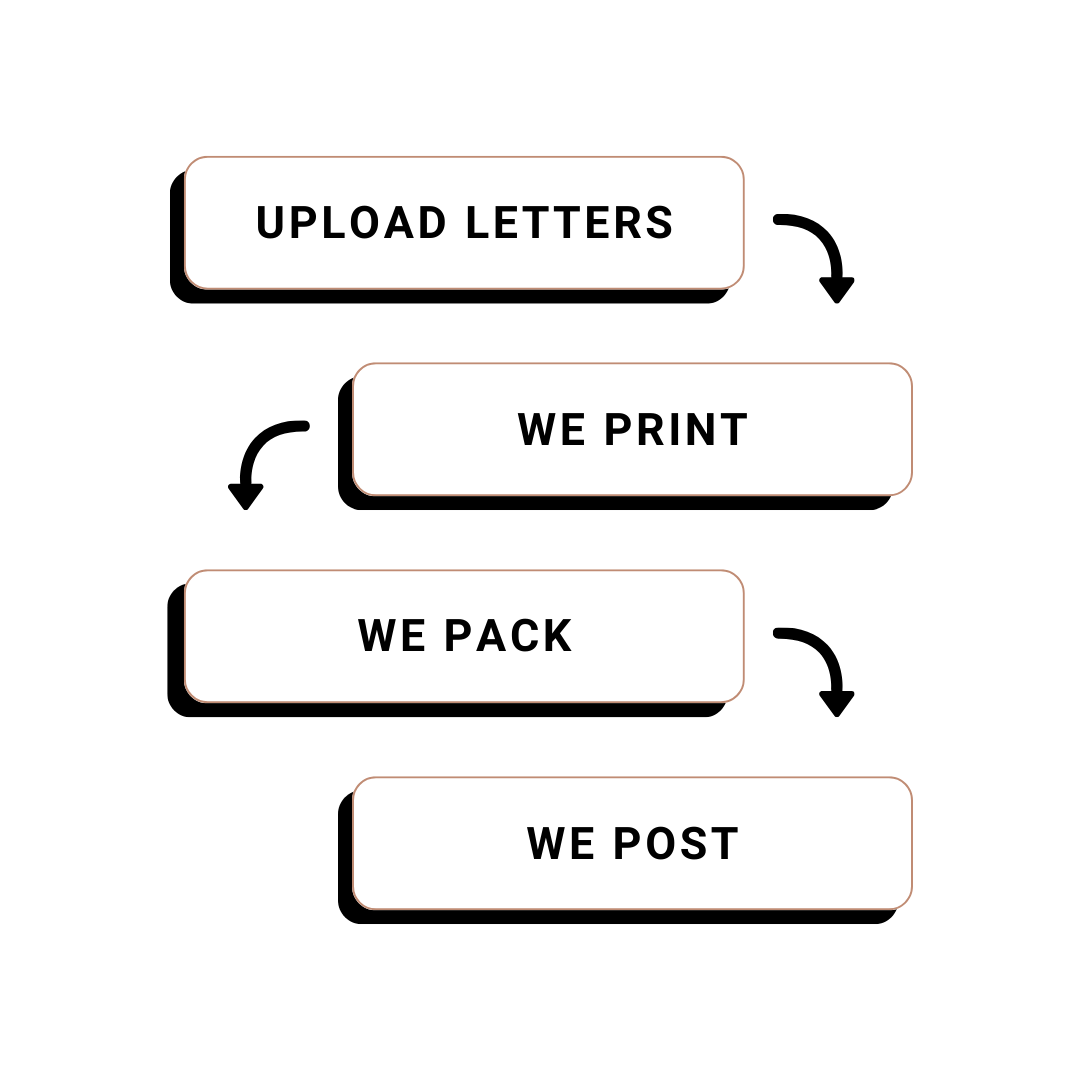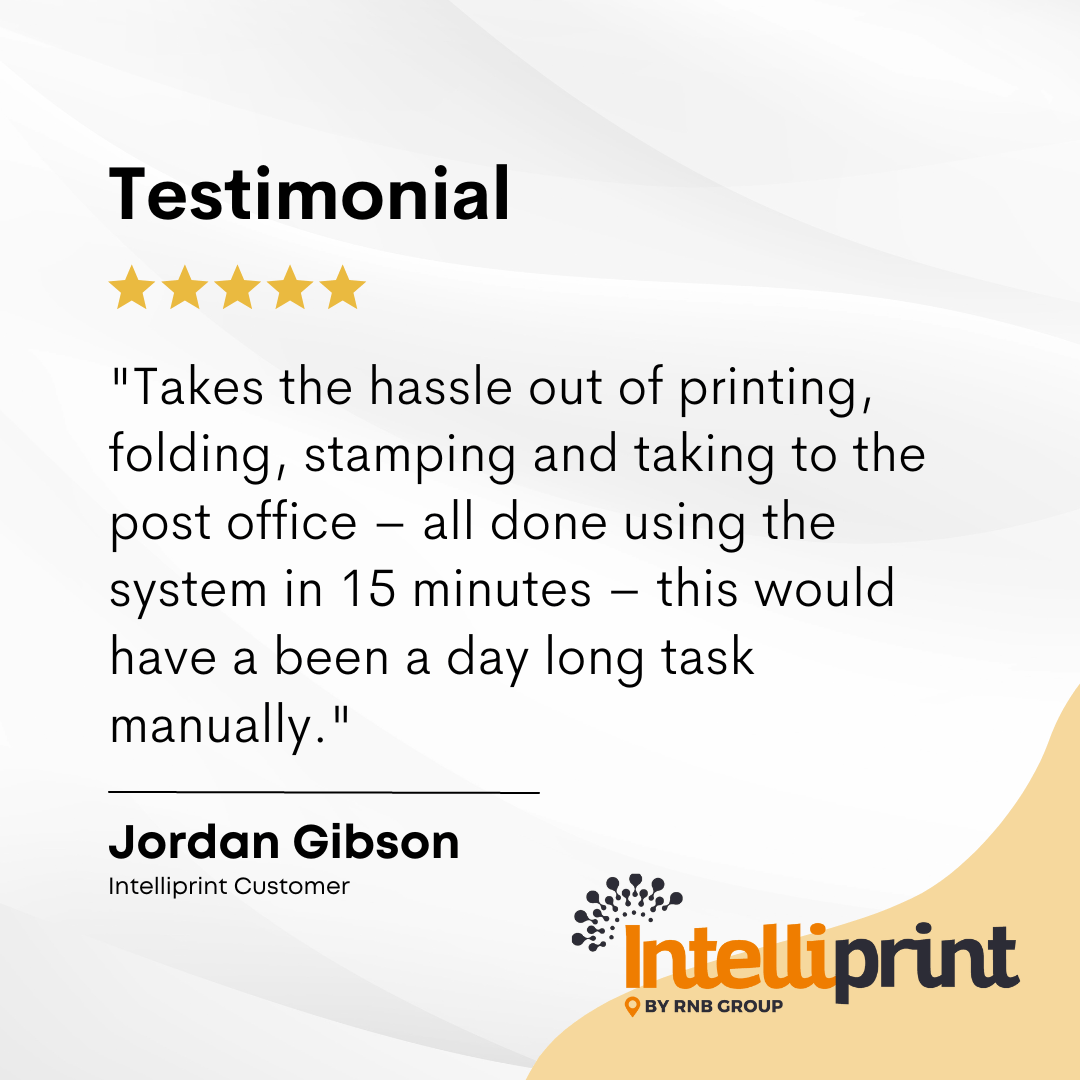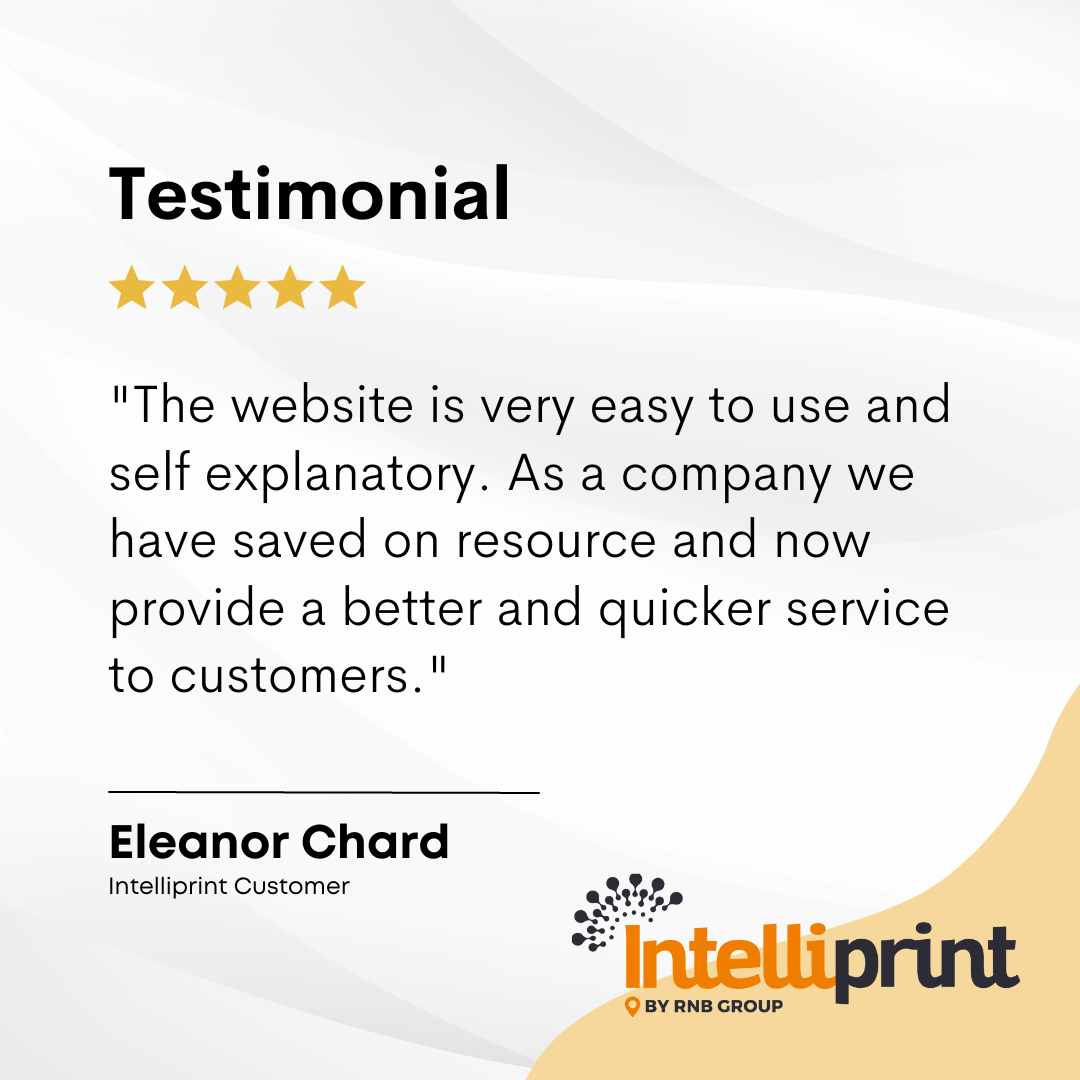Firstly… a very important point! You can’t print a postage stamp similar to what you would typically think of a 1st or 2nd class postage stamp from the post office. A stamp bears the queens head and is therefor seen as currency. Trying to print out a postage stamp in this way could land you in very hot water and isn’t what we’re recommending in this article. We will however show you two options for legally paying for postage and sending your letters out with Royal Mail.
Introduction
In this article, we will be covering how to legally pay for postage and how you can send mail from home using the Royal Mail Click and Drop Service. We’re then going to show you a faster and cheaper option that still uses the Royal Mail postage network.
We’re going to explain how to use the Royal mail click and drop service, as well as showing you a much faster and easier way, a way where you don’t need to print anything or even go to the post office or post box to send your letters.
What is the Royal Mail Click and Drop service
The Royal Mail Click and Drop service is a great way to save time and money.
With the click and drop service, you can print postage stamps at home with your printer, then mail your letters by dropping them off in any mailbox or post office that offers the click-and-drop option!
You can also schedule a pick-up from your home or office, so you don’t even need to go to the post office. Keep reading to learn this and a much easier method.
How to Use the Royal Mail Click and Drop Service
To use the Royal Mail Click and drop service, first, you need to sign up for a free account.
Once you have an account, you can then start buying and printing your own stamps at home.
It’s really easy to do, and can save a lot of money in the long run! However, as always, there is an even faster & cheaper option.
Step 1 – Select the Destination & Weight
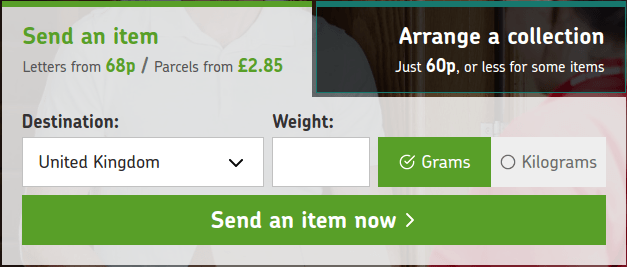
Step 2 – Select the type of package size.
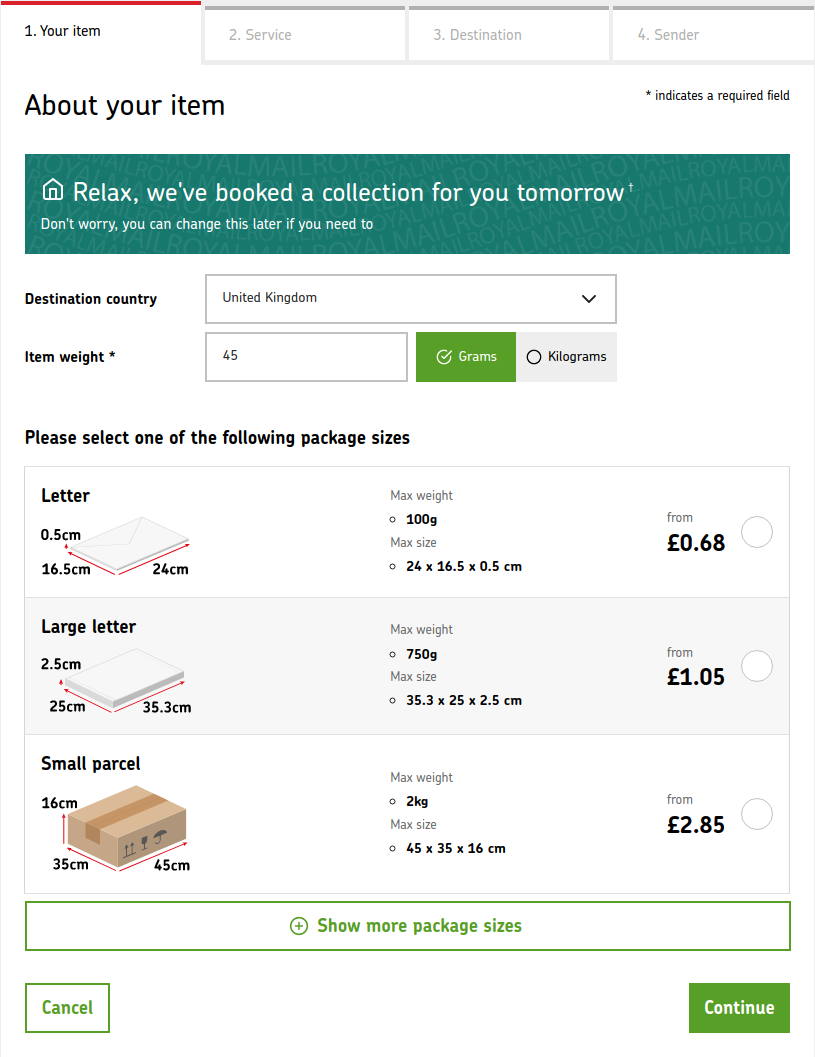
Step 3 – Set your delivery options
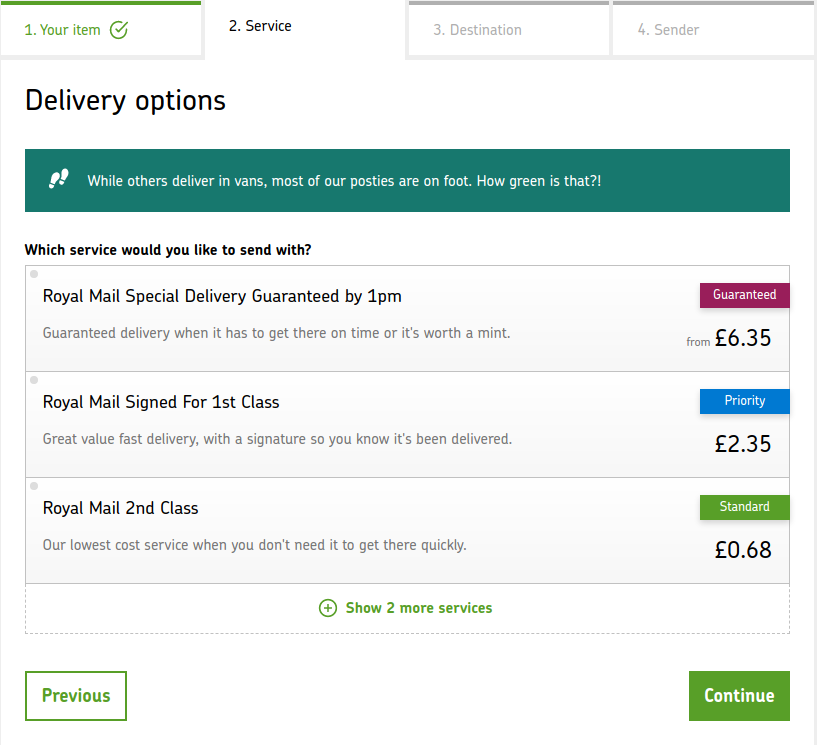
Step 4 – Tell Royal Mail where the letter is going.
Here you can use a handy postcode lookup to find the address and then enter the recipients name.
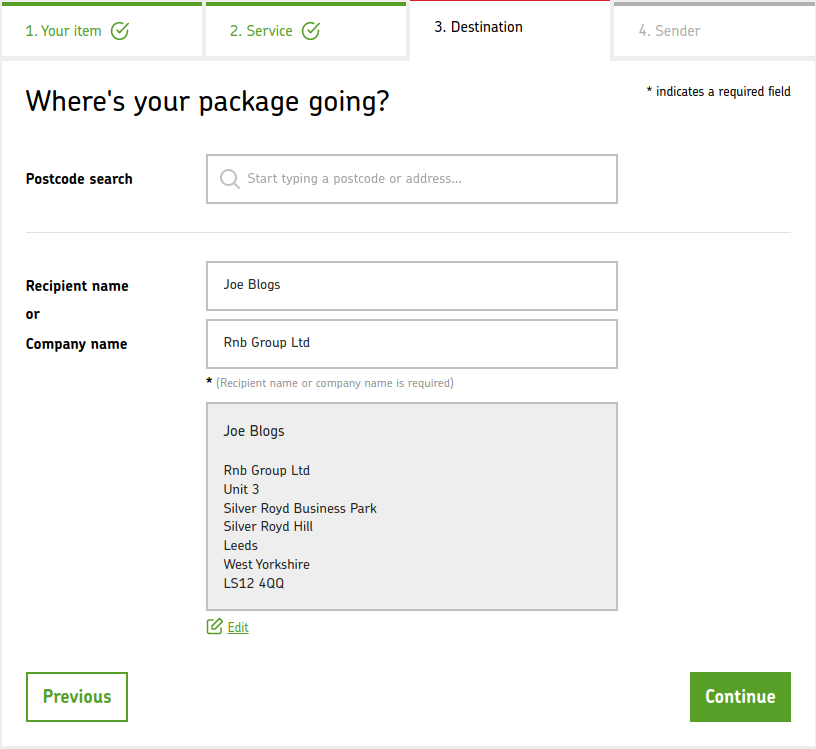
Step 5 – Enter the return address details.
This is required and is used to return the letter if its unable to be delivered or is marked as “return to sender”
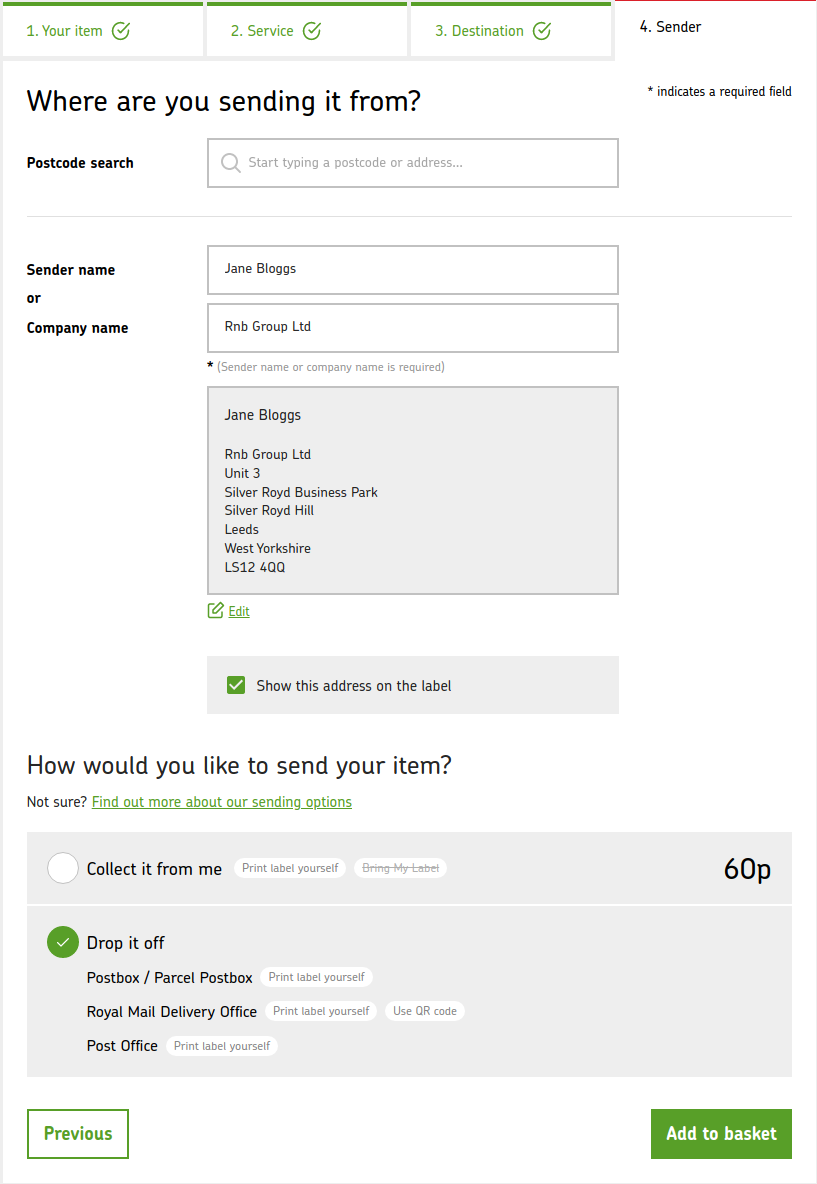
Step 6 – Add to Basket & Checkout
Enter your email address and continue to make payment. This can be done with PayPal, Debit or Credit Card.
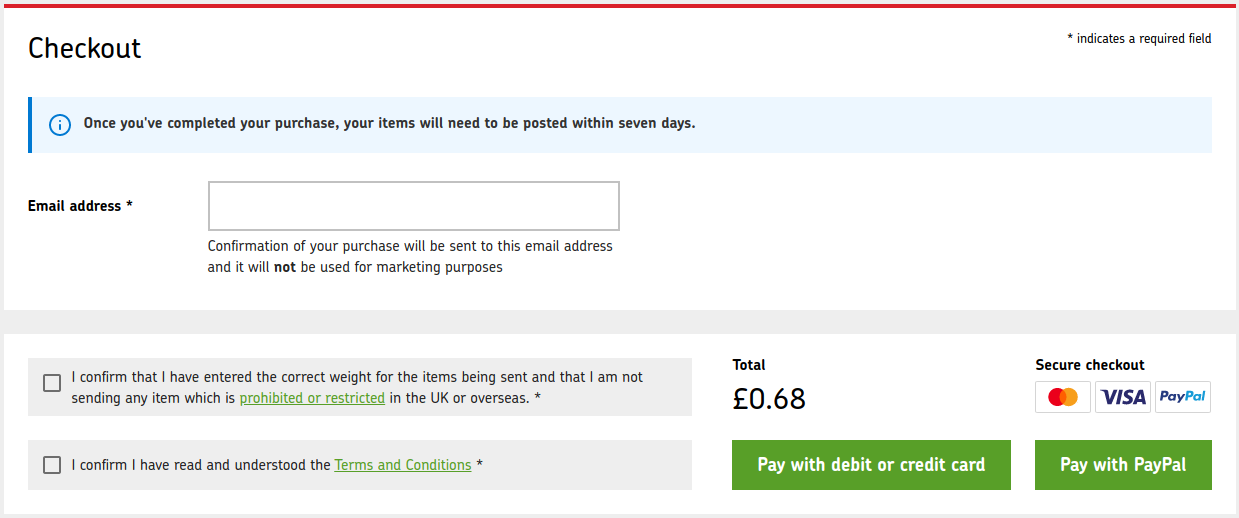
Step 7 – Print your label and stick it to your envelope.
After payment has been made, you’ll be able to print out the label to attach to the envelope
Step 8 – Make a trip to the post office or post box.
Click and Drop Conclusion
Royal Mail Click and Drop is a great service. You can print Royal Mail Postage Stamps at home andd its especially good if you’re sending parcels. But what if you’re not… What if you just want to send a letter? Its quite a lot of steps. It requires that you have a printer at home, have envelopes to put your letters in & sticky tape to attach the label to the envelope and unless you pay a premium, you still need to make a trip to the post office. Surely there is a better way. YES! Yes there is. Its called Intelliprint. Not only is it cheaper than Royal Mail but you don’t need to print or even post your letter. The whole process from signup to submission is done online and can be done in under 2 minutes.
The Faster, Cheaper and Easier Way to Post Letters with Royal Mail – Use Intelliprint!
Intelliprint is an online postal service which runs via the royal mail network. Its quicker than the click and drop service and doesn’t require you to print or physically post anything. Simply upload your letter or use the online letter builder to write your letter on the website. When you’re happy, select your postage options and submit your letter.
It then gets printed and posted on your behalf. Whats more, its even cheaper than the click and drop service. At the time of writing, the Royal Mail Click and Drop service sends letters from 68p (plus you need to pay for the paper, ink, envelope & petrol) but with Intelliprint you can send letters from as little as 53p without all the additional charges.
Click here to learn how to send your letters via Intelliprint
How is Intelliprint cheaper than Royal Mail?
This is a great question. Intelliprint is part of the RNB Group who work with hundreds of organisations across many industry sectors. Established in 2005, the RNB group have been handling print, direct mail and fulfilment needs for many years. Due to the volume that RNB send to Royal Mail each day special discounts are applied. This is because RNB mail sort all the letters on Royal Mails behalf, this saves Royal mail time and money and these discounts are passed on to Intelliprint’s users. Basically you get all the benefits of the Royal Mail network but at a reduced rate. It’s also a lot quicker to use allowing you to concentrate on other things.
Its completely free to signup and you only pay for what you send. No contracts and you only pay for what you send.
Still not sure, or have a few questions? Check out or FAQ page or Contact us any time and we’ll be happy to help.
Conclusion
Intelliprint is the perfect solution for anyone looking to save time and money on their postal needs. With an intuitive online interface, easy-to-use letter builder, and a wide range of postage options, Intelliprint makes it simple and convenient to send letters online. Plus, with our low prices, there’s never been a better time to sign up for an Intelliprint account! So what are you waiting for? Sign up today and start enjoying the benefits of Intelliprint.