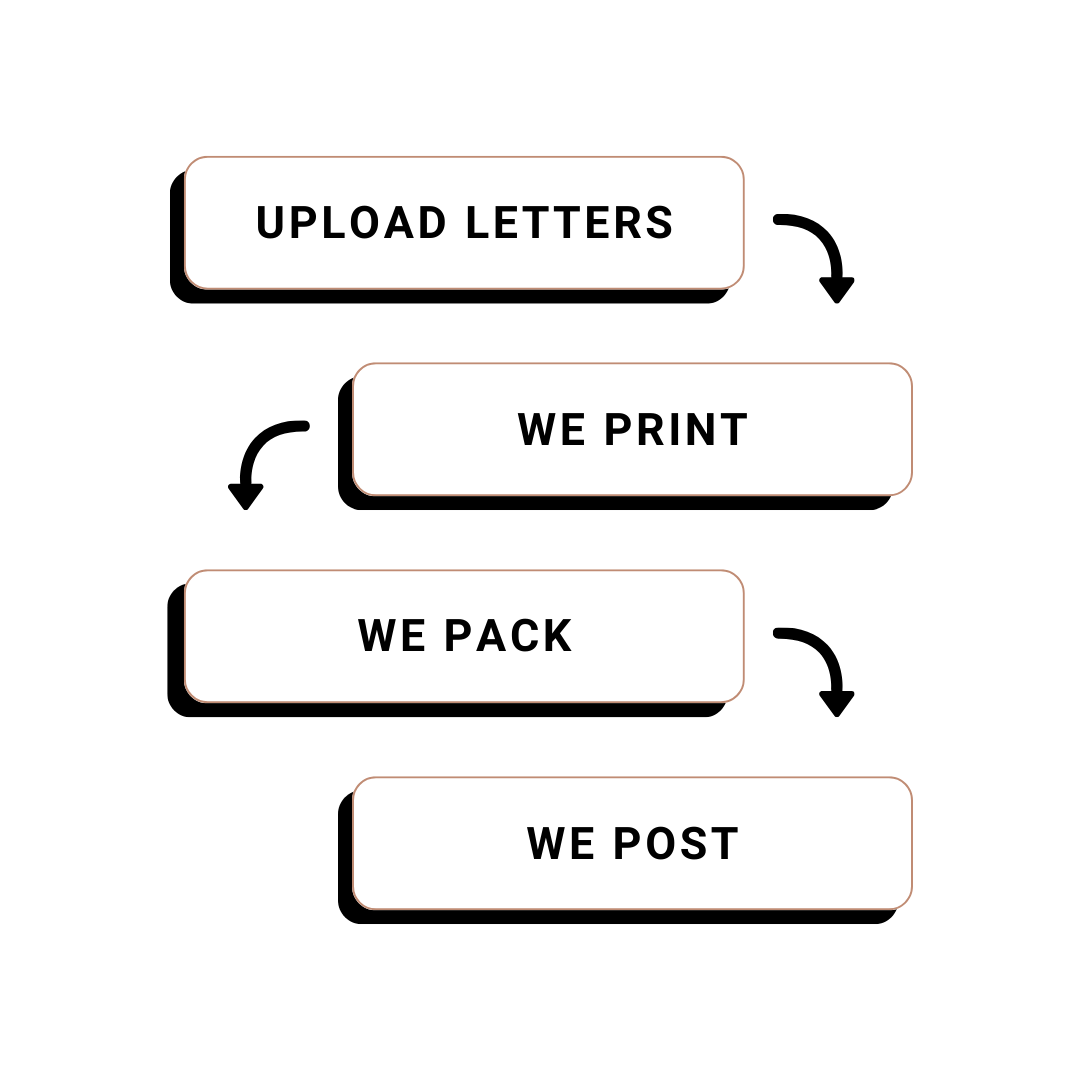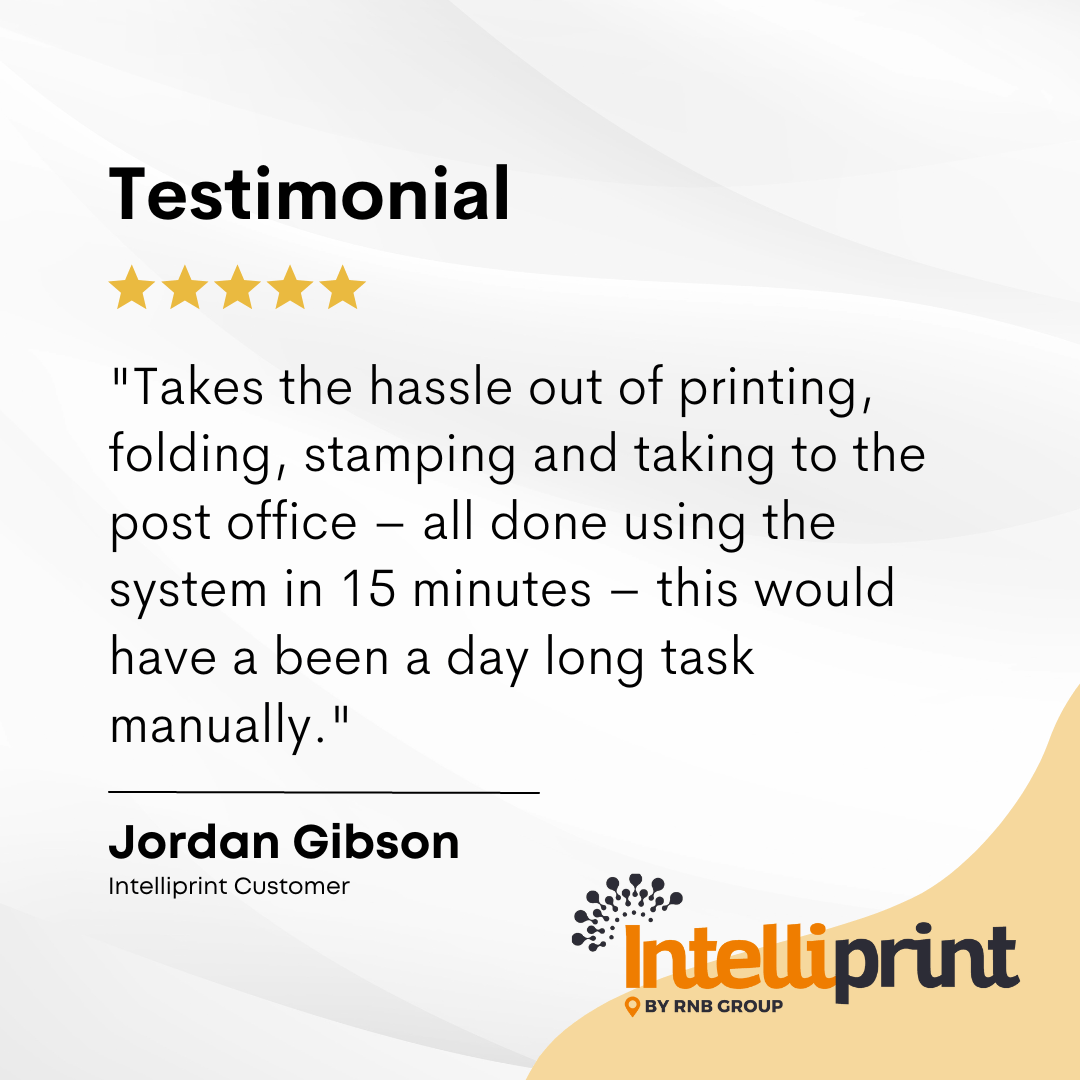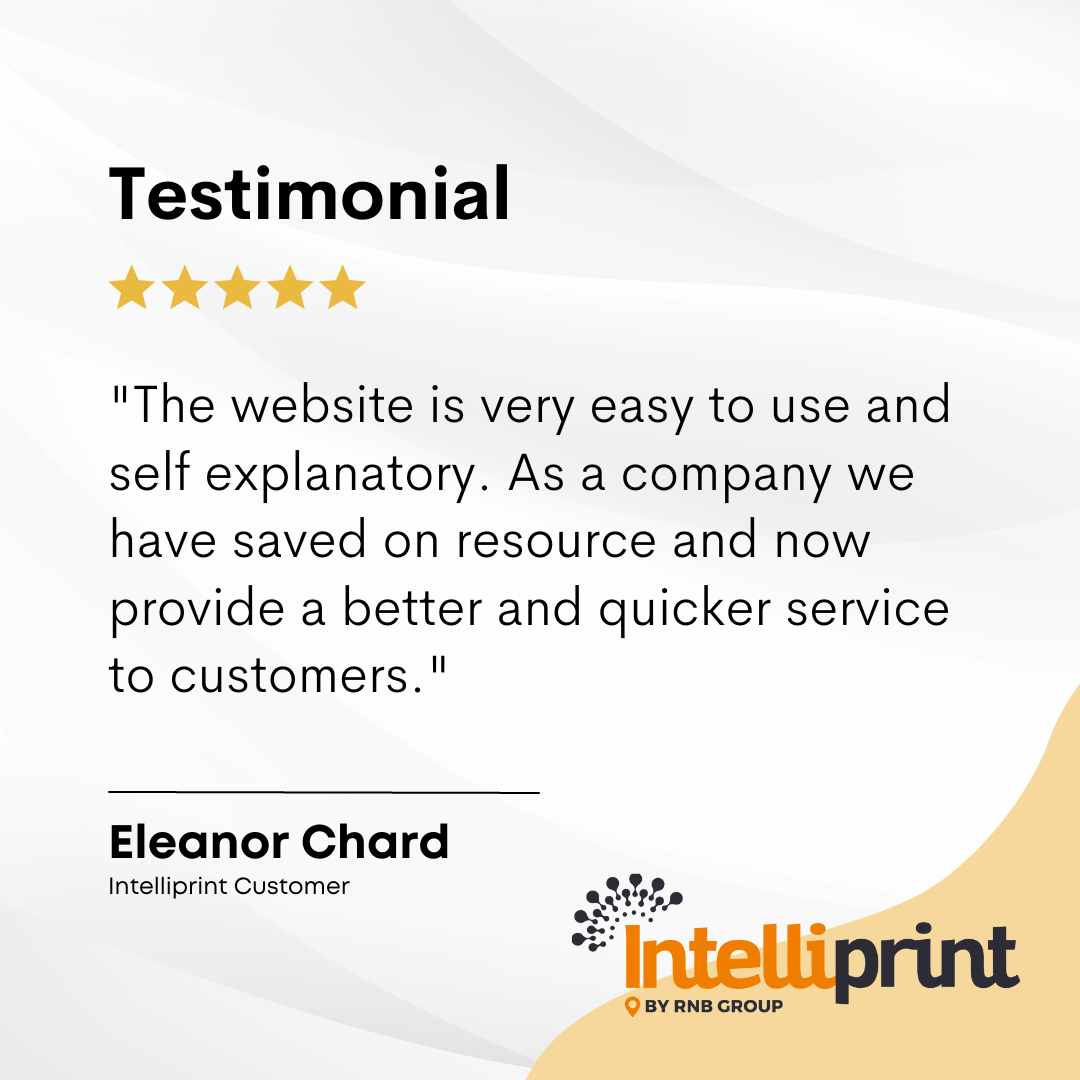Intelliprint makes it easy to manage your business post online, anywhere
If you are working from home it doesn’t mean your vital business post has to stop. Manage it all from your PC and get it posted in just a few clicks. We’ll show you how easy it is.
You don’t need a printer, stationery, stamps, envelopes or a visit to the post office to get your important business post delivered. You can simply send it to us via our online portal or print driver and we’ll handle the rest. We’ll show you that in more detail shortly.
Your virtual postroom
Our online mailing system can replace your mailroom, printers and franking machine, allowing you to send your letters out the same day, all from the comfort of your home office.
No hunting for an envelope, stamps, fixing a paper jam and finding a postbox if you’re working from home and no need to worry about staffing your mailroom and getting supplies if you are still able to post from your office.
The cost starts at 43p for the envelope, paper and postage of a single page letter – that’s typically what it costs just for the Royal Mail franking at the cheapest rate so the savings quickly add up and the service is much slicker.
Simply upload your letters to us or ‘print’ them to us using our easy to install print driver.
There are no minimum spend requirements, no setup fees and no fixed term contract to sign. Only pay for the post you send. It really is that easy.
How does Intelliprint work?
There are two different methods you can use to send your mail over to us for print and post.
We’ll go into them in a little more detail now so you can see how easy it is.
Method 1: use the Intelliprint portal
Once we’ve onboarded you, you’ll have full access to the Intelliprint online portal. If you have letters to send you can simply log in to your dashboard, click upload and then select your file to import. We’ll open an online proof for you to view so you can choose how you want your letters to be printed.
Method 2: use the Intelliprint print driver
Make the process of printing and mailing even easier by installing the Intelliprint driver.
Our print driver will allow you to send your print-ready documents straight through to the Intelliprint portal, whether you’re working in Microsoft Word, or whatever word processing software you use to create your letters.
If your document is ready to go, all you’ll need to do is hit ‘print’ from within the application you’re using, ensure the printer labelled ‘Intelliprint’ is selected and then hit print one more time.
Your document(s) will fire over to the Intelliprint portal in an instant and the editor will load on your PC so you can run through those final steps before submitting.
That’s all you have to do, easy right? After that we will handle the rest…
We’ll get your letters printed
Once your documents are received via the Intelliprint system they are automatically printed on A4 90gsm uncoated paper.
Next they’re folded, stuffed, sealed and stamped
Your A4 letter(s) will then be folded and inserted into C5 white windowed envelopes. Our machines scan the documents for name and address. The correct stamp is applied based on your chosen service.
And they’re off for delivery
Our couriers pick up the letters for distribution. If you send over to us before 2pm your letters will be picked up the same day.

![the-intelliprint-solution-980x590[1] - Intelliprint](https://www.intelliprint.net/wp-content/uploads/2021/08/the-intelliprint-solution-980x5901-1.png)